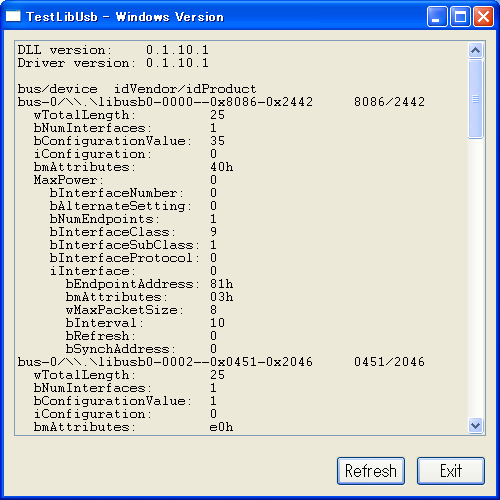pyusbモジュールについて。
PythonによるUSBデバイスの使い方。
| tags: | python, module, hardware, tips |
|---|---|
| created: | 2007-02-05T20:24:24 |
PythonによるUSBデバイスの使い方 PythonからUSBを使うためのモジュールPyUSBの使い方。
インストーラ
Windows用インストーラが公開されていないので作ってみました。
pyusb 2.1(オリジナル): http://pyusb.berlios.de/
ソースパッケージ: ソースアーカイブ
セットアップ
あらかじめ必要なモジュール
フィルタドライバーインストーラのダウンロードとインストールを行っておいてください。
libusb-win32 : http://libusb-win32.sourceforge.net/
最新版はlibusb-win32-filter-bin-0.1.10.1.exeというファイルです。
付属のサンプル実行画面:
このツールでコントロールしたいデバイスのidVender、idProductをあらかじめメモして置くと良いでしょう。
使い方
import usb
import exceptions
class UsbDevice:
def __init__(self, vendor_id, product_id):
busses = usb.busses()
self.handle = None
for bus in busses:
devices = bus.devices
for dev in devices:
if dev.idVendor==vendor_id and dev.idProduct==product_id:
self.dev = dev
self.conf = self.dev.configurations[0]
self.intf = self.conf.interfaces[0][0]
self.endpoints = []
for endpoint in self.intf.endpoints:
self.endpoints.append(endpoint.address)
return
raise exceptions.IndentationError('Not found device!')
def open(self):
if self.handle:
self.handle = None
self.handle = self.dev.open()
self.handle.setConfiguration(self.conf)
self.handle.claimInterface(self.intf)
self.handle.setAltInterface(self.intf)
dev=UsbDevice(0x05DB, 0x0009)
dev.open()
dev.handle.bulkRead(dev.endpoints[0].address,1)
endpointは入出力ポートであり、属性にaddressやdirection、typeなどがあります。
リードライトにはこのaddressが必要です。
dev.handleにはいくつかのコマンドがあります。
- bulkRead
- bulkWrite
- claimInterface
- clearHalt
- controlMsg
- interruptRead
- interruptWrite
- releaseInterface
- reset
- resetEndpoint
- setAltInterface
- setConfiguration
以下の5種類だけ使えば大抵の事はできるでしょう。
- controlMsg
- bulkRead
- bulkWrite
- interruptRead
- interruptWrite